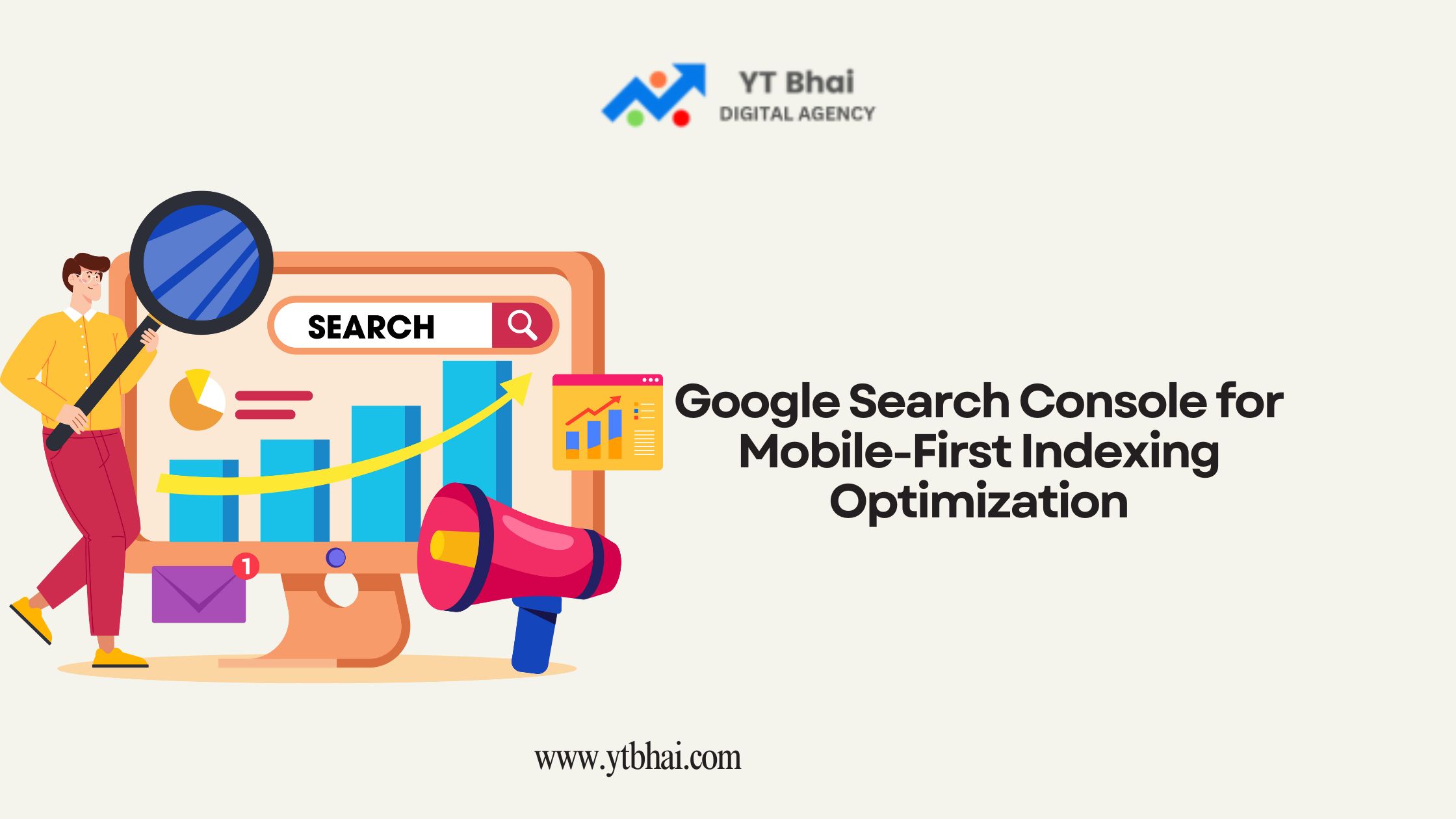
Mobile-first indexing is a game-changer in the world of SEO, as Google predominantly uses the mobile version of your website for ranking and indexing. Leveraging Google Search Console (GSC) for mobile-first indexing optimization ensures that your site is optimized for mobile users, which is critical for improving search rankings and user experience.This comprehensive guide explains how to use GSC to enhance your website’s mobile-first indexing strategy.
What Is Mobile-First Indexing?
Mobile-first indexing means Google uses the mobile version of your website to determine its ranking and indexing in search results. It reflects the growing dominance of mobile devices in web browsing.
Why Is Mobile-First Indexing Important?
- Improved User Experience: Mobile-optimized sites offer better usability for the majority of internet users.
- Higher Search Rankings: Mobile-friendly sites are prioritized in Google’s search rankings.
- SEO Competitiveness: Staying mobile-first ensures your site remains competitive in search visibility.
Role of Google Search Console in Mobile-First Indexing
Google Search Console provides tools and reports to identify and resolve issues that could affect your site’s performance under mobile-first indexing.
How to Check Mobile-First Indexing Status in Google Search Console
- Log in to Google Search Console.
- Select your website property.
- Navigate to Settings > Crawl Settings.
- Check if your site is listed as “Mobile-first indexing enabled.”
Key Features of GSC for Mobile Optimization
| Feature | Purpose |
|---|---|
| Mobile Usability Report | Identifies usability issues on mobile devices. |
| Coverage Report | Detects indexing and crawling errors for mobile. |
| Performance Report | Tracks mobile traffic, impressions, and CTR. |
| Core Web Vitals Report | Highlights speed and interactivity issues on mobile. |
Using the Mobile Usability Report
The Mobile Usability report in GSC helps identify pages with issues such as:
- Text Too Small to Read: Adjust font sizes to improve readability.
- Clickable Elements Too Close Together: Ensure adequate spacing between links and buttons.
- Content Wider Than Screen: Optimize layouts to fit smaller screens.
Steps to access the report:
- Go to the Mobile Usability section in GSC.
- Review the errors listed.
- Click on an error to see affected pages.
- Fix the issues and click Validate Fix to notify Google.
Monitoring Coverage Issues for Mobile Optimization
The Coverage report in GSC shows pages with indexing or crawling issues, which may impact mobile performance. Look for:
- 404 Errors: Ensure all mobile URLs are functional.
- Blocked Resources: Unblock critical CSS or JavaScript files.
- Redirect Issues: Use responsive design instead of separate mobile URLs.
Leveraging Performance Insights for Mobile Traffic
The Performance report in GSC provides valuable data on how your site performs in mobile search:
- Mobile Traffic: Monitor clicks and impressions for mobile users.
- Top Queries: Analyze mobile-specific search terms driving traffic.
- CTR Analysis: Optimize titles and meta descriptions for better engagement.
Fixing Mobile-First Issues with GSC
Fixing Page Load Speed
- Use the Core Web Vitals report to identify slow-loading pages.
- Optimize images and implement lazy loading.
- Use a Content Delivery Network (CDN).
Enhancing Mobile Usability
- Ensure all pages pass the Mobile Usability report in GSC.
- Implement a responsive design framework like Bootstrap.
Improving Core Web Vitals
- Focus on improving Largest Contentful Paint (LCP), First Input Delay (FID), and Cumulative Layout Shift (CLS) metrics.
Best Practices for Mobile-First Indexing
- Use responsive design to ensure a consistent experience across devices.
- Avoid intrusive interstitials that hinder user experience.
- Test mobile page speed regularly using tools like Google PageSpeed Insights.
- Ensure parity between desktop and mobile content, including metadata and structured data.
Common Mobile Optimization Mistakes to Avoid
- Separate Mobile URLs: Instead, use responsive design.
- Blocked Resources: Don’t block CSS, JavaScript, or images from Googlebot.
- Poor Navigation: Ensure intuitive navigation on smaller screens.
Using GSC to Monitor Structured Data on Mobile
Structured data plays a critical role in mobile-first indexing. Use the Enhancements report in GSC to check for errors in mobile-optimized structured data like FAQs and breadcrumbs.
Analyzing Mobile Search Performance
Use the Performance tab in GSC to identify:
- Mobile-specific keywords driving traffic.
- High-performing pages on mobile.
- Seasonal trends in mobile search behavior.
Importance of Responsive Design for Mobile SEO
Responsive design ensures that your website adapts seamlessly to different screen sizes, providing a better user experience and simplifying mobile-first optimization efforts.
Conclusion
Optimizing for mobile-first indexing is no longer optional. Google Search Console offers a robust set of tools to help you monitor, analyze, and improve your website’s mobile performance. By addressing usability issues, optimizing for speed, and following best practices, you can ensure your site remains competitive in mobile search rankings.
FAQs
1. What is mobile-first indexing?
Mobile-first indexing means Google uses the mobile version of your site for indexing and ranking.
2. How can I check if my site is mobile-first indexed?
Log in to GSC and check the crawl settings under the Settings tab.
3. Why is mobile usability important for SEO?
Mobile usability ensures a better user experience, which improves rankings and reduces bounce rates.
4. What is the Mobile Usability report in GSC?
It identifies issues like small fonts, clickable elements, and content that doesn’t fit the screen.
5. Do I need a separate site for mobile and desktop?
No, responsive design is recommended for mobile-first indexing.
